How can I add a website, a domain, or a subdomain?
In this article we will tell you how to create a domain and a subdomain on FASTVPS DNS servers. You will also learn how to host a website with a particular domain or subdomain name on your server.
To host a website, make sure you've got the following:
-
The website files.
-
A server that is connected to the Internet.
-
A registered domain name.
Let's say you already have a website files archive. And you have ordered a server from us.
Then you need to use a registrars (it can be namecheap.com or some other registrar). These companies will help you register and secure a certain domain name.
Now you are all set to add your website. All you need to do it to is to connect all three components. Read below for how you can do it.
Here's a brief instruction
To create a website on a server, make sure you take these steps:
-
Create a website on a server and extract the website files. Import a database if needed.
-
Add domains in a billing account https://bill2fast.com -> DNS management.
-
Then you need to register our NSs with your current registrar:
dns.fastdns24.com
dns2.fastdns24.org
dns3.fastdns24.eu
dns4.fastdns24.link
Let's look at the example of a server with a FASTPANEL installed
Create a website:
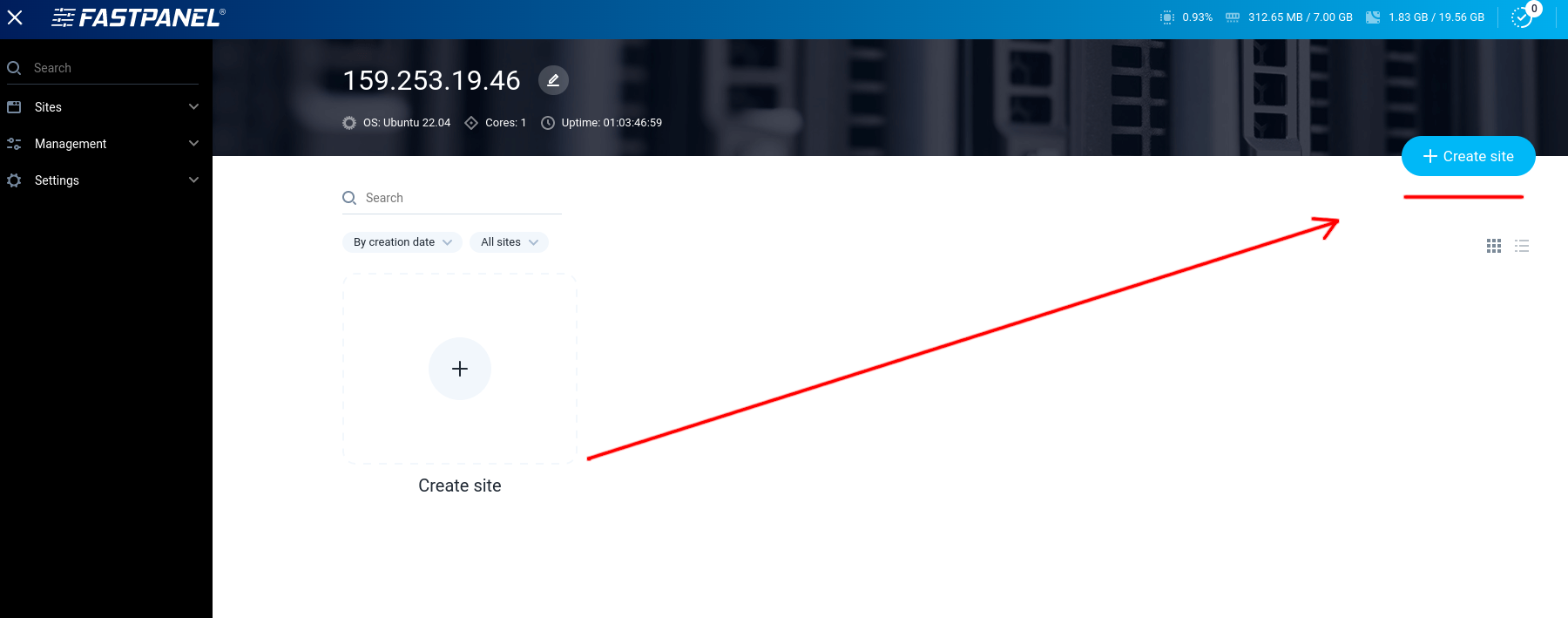
The website has been created:
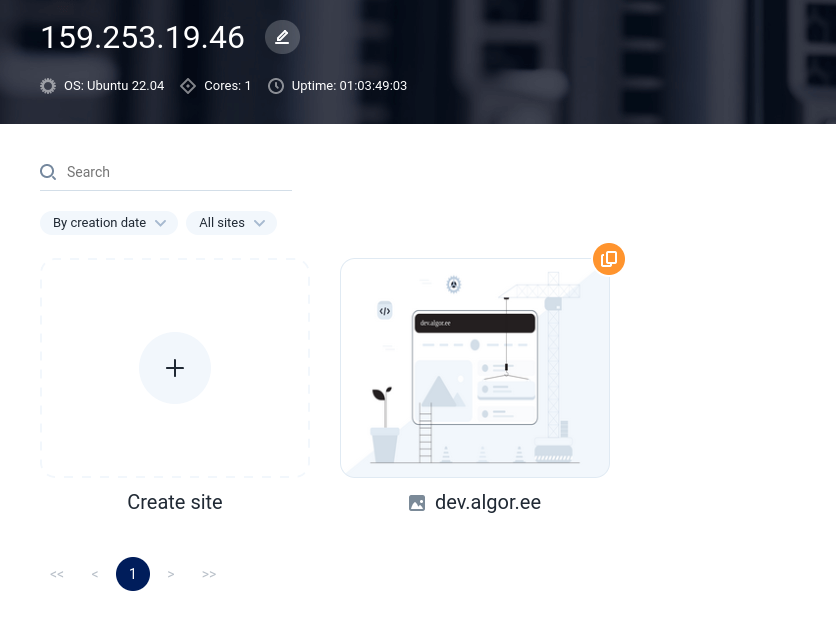
When a website is added throught FASTPANEL, the domain will be automatically added to a DNS panel:
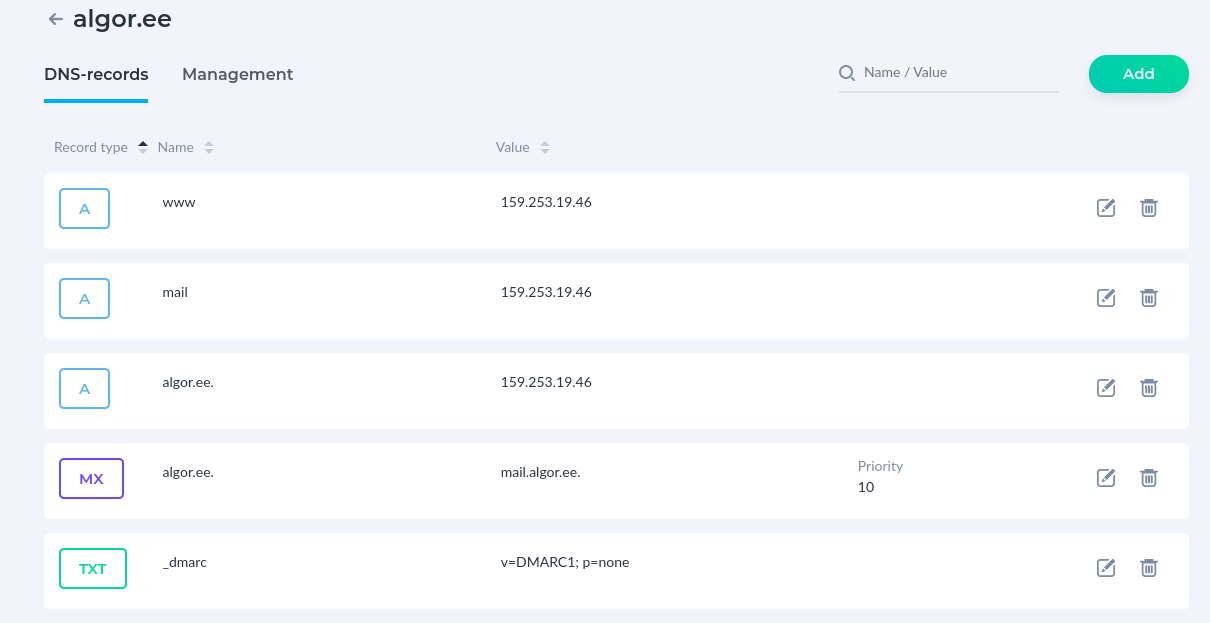
If you are using a different panel, you will have to to add a domain manually:
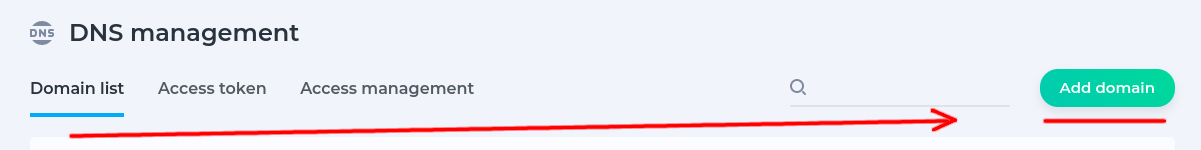
Register our NSs with your current registrar:
dns.fastdns24.com
dns2.fastdns24.org
dns3.fastdns24.eu
dns4.fastdns24.link
You will have to wait until the next DNS cache update. After this, you will be able to access the website. The DNS cache update process can sometimes take up to 24 hours.