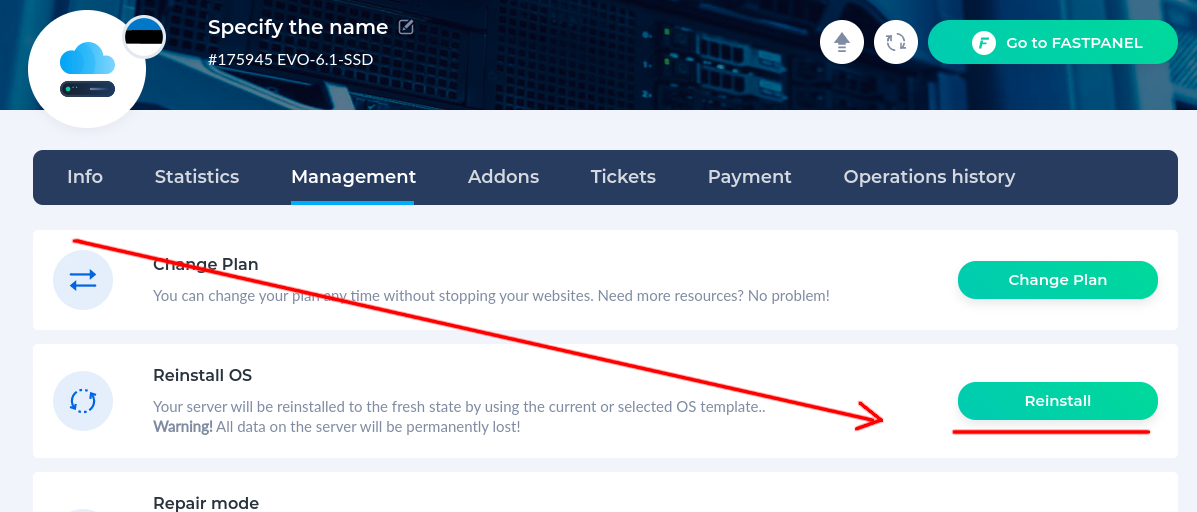How can I reinstall the OS?
You can reinstall the OS via your account, in the My Services section. Choose VPS Servers -> click on the plan's name to see the card -> select the Management tab -> click the Reinstall OS button and enter the confirmation code.
Important! Once you reinstall the OS, all server data will be removed forever. It will be impossible to restore this data.